It’s time to get stuck into a Paint Net how to tutorial. As discussed previously, Paint Net is a free Photoshop alternative. And a powerful one at that. Now that you’ve taken a minute to download Paint Net it’s time to get in the driving seat and gain an understanding of the fundamentals and the basics.
Yes, I know the sound of a Paint Net how to tutorial sounds a bit boring, so I’ve tried to keep it as tight as possible. By taking a few minutes now, you’ll save yourself countless hours trying to grasp the basics by yourself. I think this is a pretty good exchange.
Paint Net Video Tutorial: Overview
After viewing this video tutorial you will be able to:
- Create a new artwork file and understand which resolution to select
- Understand the Paint Net workspace
- Understand an overview of how to use the Paint Net tools
- Save your files correctly
In my next tutorial, you will see why using layers in your artwork is so important. Once mastered, you will be able to effortlessly adapt images to any size and situation.
Growing your small business,
David Moloney
sbp.strongerbranch.com
GET FREE INSTANT ACCESS TO THESE
THREE ESSENTIAL SMALL BUSINESS RESOURCES
(To help you maximise your business)
15 Recommended Downloads for Small Business Owners
10 Website Mistakes That Cost You Sales
How to Get More Customers Contacting You Automatically




Thanks for the great tutorial David – looking forward to the next one. About time I updated my blog header, and it seems like paint.net could be just the thing I am after.
.-= Tom McEwin´s last blog ..The Top 10 Article Directories – Part 4 – Conclusions =-.
I like the appearance of your 2 ads in your side column. I presume you created these with paint.net? Great tutorial.
.-= Wal Heinrich´s last blog ..Transportable Homes To The Rescue =-.