Ever wanted to determine the exact colour of an item on your screen? I’m going to show you how you can do it in a sinch.
We ask a lot from our computers. We expect that our applications will seamlessly integrate with other applications, without any errors. Unfortunately often this is not the case. Formats get messed up, items get cropped and even colours get changed. This drives everyone insane.
I’ve talked a lot about the importance of branding and consistency. One key element of consistency is colour. Sure, you may have thoroughly documented your brand’s colours, but what if you’re stepping outside these colours and you’d like to match another colour your working with, perhaps from a photo or PDF?
By golly, this can be a hassle.
If you don’t have access to the source files, you’ll need a professional photo editing program to determine the colours used. And that will cost a bit of money. But never fear, I’ve stumbled across a free program that lets you view the colour specifications of anything on your screen, giving you instant CMYK or HECS values. These values can then be matched in your work.
You Need ColorPic
ColorPic is a neat little (only 500kb) program that you can download for free and have sitting on your desktop. Whenever you wish to get the specifics of a colour, simply open the program and hover over the colour in question. You can even save the colour to a custom palette, allowing you to recall it later. Too simple. See the ColorPic quickstart guide for more details
My ColorPic Tutorial
To demonstrate how easy this program is to use, check out my video below:
Download ColorPic
Download ColorPic for Free from Iconico
Growing your small business,
David Moloney
Small Business Planned
GET FREE INSTANT ACCESS TO THESE
THREE ESSENTIAL SMALL BUSINESS RESOURCES
(To help you maximise your business)
15 Recommended Downloads for Small Business Owners
10 Website Mistakes That Cost You Sales
How to Get More Customers Contacting You Automatically




Hello David,
What a great program to use for sitting up websites header/logo colours and to having the colours all match. Great video on how to use Colorpic
Cheers
Lisa
.-= Lisa Wood´s last blog ..How To Blog For Free =-.
Hi David
Just the info I needed before Christmas.
I was trying to colour match skin tone (unsuccessfully) for a birthday photo. I know what to do next time.
Thanks
Terry
.-= Terry Paris´s last blog ..Scuba Diving Insurance – Is Your Life Worth The Cost =-.
Thanks for the heads up. Always the simple things that are best. Love your blog and a huge resource. Thank you.
Thanks David,
Colorpic looks like it would have many practical appilcations.
Thanks for sharing – the video is excellent!
.-= Bev Langford´s last blog ..Dog Separation Anxiety =-.
Hi David,
Thanks for the great video on how to use ColorPic, it looks a very handy little tool indeed.
Cheers,
Cade
.-= Cade´s last blog ..3 Money-Time Saving Tips for Stock Trading Picks =-.
I had never heard of Color pic before, so this discovery is wonderful! So many times I have difficulty matching colours its great to have a free and useful tool to help out with this!
.-= Tegan Hadley´s last blog ..Leadership Development Plan – Step Two =-.
G’day David,
Thankyou for this great info. I’ll be using it very soon. Not much of a colour fussy person, but my wife, who is, tells me there are dozens of variations of black, navy white etc. Most of the black grand pianos on my site just look black to me – at least I can tell they are gloss or matt finish.Thanks again for this info.
I discovered a site yesterday which has the promise of being better than Ping.fm – it’s called Hellotext.com and supports 50 SM applications. I’d appreciate your opinion on it as I haven’t had a chance to check it properly yet.
Cheers
Harry
.-= Harry Lynn´s last blog ..Learn Your Favorite Music with Easy Piano Lessons =-.
Hi David – looks like this could be really useful. Not only for one’s own brand consistency, but also for finding what colours others are using in a site we happen to stumble across.
Also, thanks for the logo design brief – I used it when instructing my designer for the logo for my new business. It definitely helped to make sure I was covering off what I needed to.
.-= Tom McEwin´s last blog ..Australian Domain Registration =-.
Hi David – ColorPic sounds like a great tool. I’m sure it would be useful for my teenage son doing assignments. I’ll pass on the info. Thanks.
.-= Jan Littlehales´s last blog ..Mince Pie Recipe – in Ten Minutes =-.
Hi David,
Some great information here, Colorpic will be a handy little tool when creating banners for my site.
Cheers
Belinda
.-= Belinda´s last blog ..Wavy Clip in Hair Extensions =-.
Hi David,
Thanks so much for letting me know about Colorpic. What a handy little tool! I can already think of many ways to use it!
Kristy
This is a fantastic resource David. It will definitely come in handy for creating marketing materials. Thanks so much for sharing it.
Caroline
.-= Caroline Labour´s last blog ..Affiliate Internet Marketing Course =-.
Wow, seems like a great tool. Could really help in design efforts!