There’s a free alternative to Adobe Professional that will allow you to easily edit and markup a PDF. It’s named PDF-XChange Viewer. It’s a ripper. And what’s more, you can also use it as your default PDF reader.
PDF stands for Portable File Document. It’s a versatile file format that takes an imprint of almost anything on a computer screen, and captures it in a visual file that’s compatible across virtually all operating systems. The PDF format was created by Adobe in 1993 and has been a basic feature in digital life for over 10 years.
You can make PDFs for free by downloading CutePDF
Why Mark up a PDF?
An additional benefit of PDF’s is security. You cannot change the content of a PDF without the necessary software or permissions. This is a double edged sword, because sometimes you need to communicate changes on a PDF to a web designer, graphic designer or legal draftsman. Typically comments would be scrawled on an accompanying email, or via a telephone call.. Unfortunately, this opens the gate to ambiguity. Writing comments directly on the supplied PDF is the best method of relaying changes.
Making direct markups on PDFs is a big bonus over other methods. Infact I often PDF pieces that require feedback, simply to increase the flexibility I have when making comments. Making markups to PDFs rock because:
- It’s quicker: No need to qualify statements with ‘paragraph 1, underneath the second heading… please change the second word to…’
- It’s less ambiguous: People will know which section of the PDF you are talking about and what exactly needs to be changed
- It’s more flexible: You can add shapes, cross out writing and even pictures
Download PDF-XChange Viewer for Free
To edit and markup a PDF, you can purchase Adobe Professional. But this can costs hundreds of dollars. A free alternative to Adobe Professional is PDF-XChange Viewer. In fairness to Adobe, their Adobe Professional product is more polished and has more features than the free alternative, but PDF-XChange Viewer still delivers a powerful punch for all the basics that you will need. And it’s simple to use. Simply download a free copy of PDFXChange Viewer and install it on your computer.
Growing your small business,
David Moloney
sbp.strongerbranch.com
GET FREE INSTANT ACCESS TO THESE
THREE ESSENTIAL SMALL BUSINESS RESOURCES
(To help you maximise your business)
15 Recommended Downloads for Small Business Owners
10 Website Mistakes That Cost You Sales
How to Get More Customers Contacting You Automatically


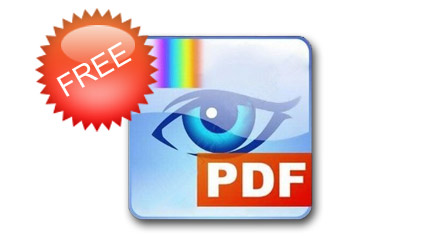
G’day David,
What a straightforward explanation of PDF. It’s no longer a mystery for me, thanks to you.
Bookmarked
Cheers
Harry
Hi David,
Just what PDF means has always been a bit of mystery to me. Thanks for explaining it so clearly. It explains why in the past I haven’t been able to change documents – like you say, it can be a double edged sword. The free mark up resolves this. All interesting stuff David.
Jan
Hi David,
I must admit that PDFs are a great file type to use for many reasons, though the one thing that has annoyed me over the years is that fact that its difficult to modify files if you down own Adobe Professional.
Thanks for the tip on CutePDF & PDFXChange Viewer. I’ll check them out.
Cheers,
Cade
Hi David,
thanks so much for your link to PDFXchange viewer. I have software to create a PDF but up to now was not able to pass on any changes to designers etc. Your tip will make my life much easier in future
Thanks!
Renee
Any tool for free is a good one. Thanks for explaining how to edit a pdf for free. It can be a nuisance having to change PDF to text files to edit them and then changing them back as they never look the same.