Have you ever stumbled across some great information, only to be faced with really bad text formatting? What a downer. Don’t let this happen to you. Just like other mistakes you can make in small business, this is a horrible no no that can be avoided. Poor presentation turns reading into a chore. Unless the content is extremely compelling I’m tipping your readers will toss your brochure away or press the back button faster than they read the first sentence.
Bad text formatting is disrespectful to your readers. Having difficult to read text:
- is less attractive to buyers
- will cut your readership rates
- will increase your bounce rates
- will reduce the time that people spend on each page
All these factors hurt sales and your Google ranking.
1. Is Your Text Size Too Small?
If readers have to strain to read your content, they are not enjoying a good experience. This harms your small business brand. For printed materials, opting for a text size below 11 point is not recommended (the exception being for disclaimers).
For websites the solution is not to set a default text size for your pages (such as 12point), but to instead let your text size default to your users browser settings. This flexibility will allow your users to increase or decrease the size of your text easily.
Fortunately, setting variable text sizes is a piece of cake in virtually every CSS website platform. To do so, log in to your website backend and ensure the text size you are displaying is expressed as a percentage or an em (which is letter proportional measurement).
Setting percentage or em values of your body and titles will ensure that your text sizes all scale up and down in unison.
2. Does Your Font Suck?
Fonts are grouped into two families: serifs and san serifs. Serif fonts have little hooks on the end of their letter edges, san serif fonts do not (sans meaning ‘without’ in French). See what I mean in these examples:
I’m a san serif font. I’m straight up and down.
I’m a serif font. My letters are edgy.
The debate over whether to use a serif or a sans serif font has been raging for years. It shows no sign of finishing anytime soon. However the general consensus is to use a sans serif font such as Arial or Verdana.
In order to be able to view a font online, a user must have the font installed on their computer. Even though there are millions of fonts available, only a handful are ‘almost definitely’ on every computer. These are termed websafe fonts and include Arial, Times New Roman, Georgia and Verdana.
If you choose to use a more obscure font that your users don’t have installed, their browsers will convert your obscure font to a default option such as Arial or Times New Roman.
Don’t treat your readers’ eyes like they’re on an off road safari. Be smooth and pleasant to read.
3. Is the Distance Between Your Lines Adequate?
Again, don’t make it hard for your readers. Bad text formatting will bunch lines too closely together, making them difficult to read. Ensure you have good line spacing. The more space you give people, the easier your content will be to read. Obviously, you’ll need to balance this against aesthetics and space restrictions. If you get this balance right, your readers will be able to eat up your content with gusto.
Tip: For websites, your line spacing should be an editable option in your website backend.
4. Is Your Line Width Too Wide?
Pick up a newspaper and feast your eyes on the first article you see. Notice how the newspaper text is broken down into smaller columns, rather than being run across the entirety of the page. This is because the longer a sentence is in width, the more difficult it is to read.
The further your eyes dart to the right, the harder it is for them to ‘anchor’ back to the start of the next line. As your eyes drift, your periphery visual guide gets lost, necessitating slower reading. Sometimes you may even find yourself reading the same line over and over again. Welcome to the world of bad text formatting.
Keep the width of your text space shorter rather than longer.
“Cut out all those exclamation marks. An exclamation mark is like laughing at your own joke.” F. Scott Fitzgerald
5. Are You Overdosing on Text?
Slabs of text are bland. Multiple slabs of text are torture. Free your readers from the shackles of bad text formatting. Ensure you break up your text with frequent paragraph breaks, pictures and quote breakouts. These are great eye candy to the avid reader.
Only your most diehard fans will tolerate plain text. If you’re merely writing to your mother, then don’t worry about it. If you’re looking to attract a wider audience or sell a product, ensure you’re easy on the eye and add some variety to your structure.
6. Do Your Text Colours Have Enough Contrast?
I saved this one until last, because it’s my pet peeve.
To read anything, two colours must be present – the colour of the text and the colour of the background the text is featured on.
The higher the contrast between your text and your background – the easier it is to read. Black and white are the two most contrasting colours. This makes them the most legible partnership. Choosing a combination with limited contrast is a mistake. I don’t care if it’s for branding reasons. People won’t be able to read it easily.
Black on white or vice versa? I recommend using black text on a white background because:
- it’s what people are use to
- it looks more inviting and open
- it’s a lot easier to integrate pictures, logos and banners
- it’s actually easier to read than white on black. (see research here and here)
Have you got any text tips that you’re passionate about?
Growing your small business,
David Moloney
sbp.strongerbranch.com
GET FREE INSTANT ACCESS TO THESE
THREE ESSENTIAL SMALL BUSINESS RESOURCES
(To help you maximise your business)
15 Recommended Downloads for Small Business Owners
10 Website Mistakes That Cost You Sales
How to Get More Customers Contacting You Automatically



David – What a great article!
I really enjoyed reading the content and was very interested in the points which you raised. I find there are so many websites out there which are difficult to read because of the size and colour of the font.
I used to really hate the Arial font….but about three years ago was completely converted and now find it really difficult to read Times New Roman on the screen
.-= Jayne Pleysier´s last blog ..What You Need To Get A New Small Business Off The Ground =-.
Hi David,
This is an excellent article and very relevant to anyone running a business online (or providing free information for that matter). I’ve been trying to decide on a blog theme for a couple of weeks now and I’ll definitely draw on some of the points you raised in making my final choice.
Great work!
Caroline
Hi David – my son started uni this year and at an information day at the uni last year we got the opportunity to sit in various lectures. We sat in one called “The love of Type” – it was about typography of course – and it was fascinating. I had no idea the complexities of the subject, the choices available and how it all started. You can actually major in this subject. So, what you say is right. Getting text formatting correct is so important. Thanks for another good read.
.-= Jan Littlehales´s last blog ..Learn typing and blog about… no drinking water at Manchester airport =-.
Hi David,
Text formatting is so important and thank you for all those tips as well. I definitely learned a few things here today. I really enjoy following your blog. Keep up the great work
Hi David,
Thanks for the tips on structuring your content to make it easy on the eye. Your right, good text formatting techniques are a very important for your sites readability.
Personally, if I’m on a site which is hard to read, I will click away straight away. So its definitely something to keep in mind.
.-= Cade´s last blog ..Internet Marketing Program of the Year – Review =-.
Great post David – Coming from a design background, I believe in the importance of presentation, so this post has hit the right note with me.
Although there’s a lot of truth in the “content is king” phrase, equal attention should be paid to presentation. A site can have fantastic content, however if that content is presented in a difficult to read font with a coloured background, that content is worthless.
.-= Colin´s last blog ..Gratitude =-.
Thanks David. Totally awesome information!! The point you made about fonts, loved that!! I have recently upgraded to Word Press Premier themes and the fonts are… well… smaller than I would like and frankly, being in my forties, I’m was straining to see the published work clearly. Great tip!! I have increased the size of fonts and changed to Verdana which is much easier to read, not only for me but for my visitors. BTW I have WP plugin “TinyMCE Advanced” which allows the webmaster to add in – or take away – writing specifications so that your text can be exactly as you want it to look. I agree that black text on white background is easier to read and to be totally honest, if I arrive at a black website with pale text I will often click off because I find it hard to read.
.-= Bev Langford´s last blog ..Search Engine Marketing Solution =-.
Very interesting article David. You have presented it in such a way, that a complete newbie would be able to take the appropriate action necessary to prevent these text formatting mistakes.
I have taken notes, to put your points into action for myself. Many thanks :).
.-= Hilary´s last blog ..Indoor Air Quality =-.
Hi David
Another great post and something that needs to be explained. I enjoyed reading what your 6 Horrible Text formating mistakes are.
.-= Tania Shipman´s last blog ..Booking accommodation =-.
Hi David, great blog. I’ve been after useful information like this to refine my own formatting, and to pass onto a friend.
Text tips: personally, I use Verdana font, sort of like a brand as I use that font at every opportunity. In my emails, I choose the colour purple (purple being the colour of God) for my text, and navy for my signature and contact details (I love the sea, and purple dye originally came from a species of marine snail). Purpose: adds that personal touch, sort of like the difference between a nicely hand-written gift card vs the mass-produced ones. Anything important is bolded or I change the text colour to red to blast the text out of the email.
.-= Ian Ballantine´s last blog ..Sean Rasmussen- Internet Marketing Success =-.
Hi David
Love the image…
Bad text formatting just shows a lack of attention of detail – and care. You’ve only got a couple of seconds to catch your reader’s attention and often they’ll judge you in that short time. Formatting, fonts, spacing and all the basic things you mention that make up presentation, make a big difference.
Lina
.-= Lina Nguyen´s last blog ..I hate my job =-.
Hi David,
Another pet peeve of mine is people using centered text for page copy. Centered headings are fine sometimes, but big blocks of centred text are just ugly and hard to read – as the eye can’t move down to the start of the next line easily. Why so many people are obsessed with centering everything is beyond me!
.-= Brand Police´s last blog ..10 lessons from “Internet Marketers” =-.
Great tips! It’s the worst when you find something you want to read and then they have a black background with bright, neon blue letters. Ahhhh!