Photoshop is the benchmark in quality image manipulation. It also costs hundreds of dollars. Thankfully there is a free Photoshop alternative that can more than serve the needs of an ambitious small business owner. The free software I recommend is Paint.NET. It’s essentially a super version of Microsoft Paint. Paint.NET was created under the close mentorship of Microsoft developers, some of who still keep links with the project.
As discussed in where to find a great logo designer, it’s best to leave the important graphic design jobs to the experts. However if you’re looking to produce something straightforward, there’s no harm in developing it yourself. Plus you’ll save a few dollars.
Paint.NET is just about perfect for the graphic design needs of a non-graphic-designer. – Lifehacker Paint.NET review
Benefits of Using Paint.NET
As a small business owner, you’re looking for a image manipulation program that will:
- Resize images
- Combine images
- Add text
- Crop (cut) images
- Add basic effects (shading, blurring, red eye reduction)
Paint.NET handles these tasks both intuitively and easily. You can use Paint.NET to create website banners, affiliate banners and product images, all without having to fork out hundreds of dollars – because Paint.Net is a free Photoshop alternative.
Free Download Paint.NET
Paint.NET is under 5MB, so it’s a very small program. I’ve also created a short 1 minute video showing you how to download it, as it can be a bit tricky:
So Download Paint.NET. Once, you’ve downloaded it, checkout my Paint Net How to Tutorial.
Growing your small business,
David Moloney
sbp.strongerbranch.com
GET FREE INSTANT ACCESS TO THESE
THREE ESSENTIAL SMALL BUSINESS RESOURCES
(To help you maximise your business)
15 Recommended Downloads for Small Business Owners
10 Website Mistakes That Cost You Sales
How to Get More Customers Contacting You Automatically




Wow!! thanks David, this is fantastic, and I will be looking forward to the coming videos, I just had a couple of banners made, granted it wasn’t overly expensive, but I really would like to be able to do this myself. Great information.
.-= Cheryl Griffin´s last blog ..Increasing your Blog traffic in 10 simple steps =-.
Good work David. I’ve been a Paint.Net fan for years, I love it.
It’s not as powerful as Photoshop (which is unbelievably expensive), but that’s also it’s best feature: it’s so simple to use. You can still do some cool things with layers and transparencies, but it very straight-forward.
I can’t believe so few people know about it.
.-= Ed Brown´s last blog ..Some Thoughts About Australias New PM- Julia Gillard =-.
Thanks for this free alternative David just what I have been looking for. Looking forward to your future tutorials on Paint.NET
Thanks David on this great information. I look forward to downloading the “free photoshop alternative” and using paint.net where I can.
I think your videos are great – to the point and easy to follow. A series of these is a great idea.
Cath
Hi David,
I have been using Photoscape as a free alternative to photoshop for over a year and like what it can do but I will also check out Paint.net to see if it offers me more options.
Thanks for the video, it explains the download process very well
.-= Bev Langford´s last blog ..Private Yoga Lessons =-.
Hi David,
Thanks for the information about paint.net. I have actually used it a couple of times but am looking forward to your videos as I have a bit of trouble navigating around the program.
Thanks Cheryl. I look forward to helping you out with my upcoming videos. Let me know your results.
Hi Ed. Yes, it’s amazing that Paint.NET isn’t as well known as other programs. Sure it’s not as powerful as Photoshop, but it’s great for the basic to mid range graphic design projects.
Thanks Helen and Cathy. Glad to hear my step by step videos are simple to follow
Hi Bev, I haven’t heard of Photoscape before. Glad to hear you’ve been having success with it. Taking a look over its specifications it looks great at editing and combining existing images. Paint.NET has the additional benefit of using layers. Having said that, using a program you’re comfortable with is the most important factor
Thanks Jackie. Glad to hear you’ve heard about Paint.NET before. Stay tuned and I’ll be happy to point out the great features.
Hi David
Looks like a great product – I look forward to the videos
Hi David,
This is a great article on Paint.net. I’m looking forward to the video.
Seems interesting that it needs a video tutorial on how to download the program! Sounds like Microsoft have endorsed the product but aren’t really trying to actually get it out there!
Matt
Hi David,
I’ve been using Snagit for working on my images, which is a purchased software, though Paint.net looks like a great free alternative.
I like your easy to follow video, its a great way to get the word out
Mr Limousine
.-= Mr Limousine´s last blog ..Corporate Limousine Services – Tips for Business Travel =-.
Hi David,
I’ve never heard of Paint.net but I have been looking for a cheaper way to “photoshop” so free is even better! Thanks for the software – I will download it and paint away! Great video too.
Hey David, cheers for sharing this program. I always use paint for little bits and pieces, but is pretty limited. Not really at the stage where I want to fork out for photoshop either so this looks like a great program that I’m keen to give a go.
Cheers,
Mike
P.S found your blog through the flying solo boards.
Awesome David… you are my “go to” guy for web stuff.
Firstly, you deliver info so simple lasses like me can follow the info – and you’ve done a top job with this one.
Secondly, I’ve been recently asked by someone due to copyright issues with images where they could get some free images. I instantly thought of your past article about free images. And there I was sharing that info! (wow – look at me being an expert on where to find images- thanks David you have invaluable info).
I have been stuck on what is the right program for a similar free alternative to photoshop for a while but it’s hard to find info that is simple to follow. So I’m going to set aside some quiet time on the weekend to watch your tutorial & download paint…. and play around with it.
.-= Samantha Banfield – Witty Sam´s last blog ..Why Has Your Boss Sacked You =-.
Thanks for your kind words Sam I only just saw this comment. It made my day.
I only just saw this comment. It made my day.
Thanks, just downloaded Paint.net to create my favicon
Oops, I have a Mac, do you have any tips for Mac owners?
Hi Tracey, I’ve heard GIMP is quite good, but I’ve never used it.
Thanks, I’ve just downloaded it, so I’ll see how I go. Looks very high tech.
If you do not want to use photoshop for this edit – there is a free program called photobie that allows you to create various features quickly without having to learn photoshop..
Thanks for the tip. I will checkout Photobie. If it’s user friendly and feature rich it may also get some long term use.
I’ve been using Paint.Net for a few weeks now. Having been a complete novice in the field of image cropping and the like I can vouch for it’s simplicity in use. Even for a guy who couldn’t colour in between the lines in school LOL