As discussed in what is a favicon, a favicon is a small 16×16 pixel icon that represents your website. Now that you know the benefits of a favicon, it’s time to get cracking and become an A+ favicon generator.
Understanding the Favicon File Format
To ensure favicons are compatible with all internet browsers, they are best created in a special icon file format (.ico). This is different to other standard image formats such as jpg and gif. Some standard graphic design packages don’t cater to this .ico format, so you won’t be able to use them as a favicon generator.
In the video below I’ll be showing how to create your own unique favicon
So just to recap the steps in the video:
1. Download the free Photoshop alternative: Paint Net
2. Crop an existing image, or create an image in a square format. This does not need to be on a 16×16 pixel canvas.
3. Once you are happy with the results, save as a gif or jpg and upload it to the free favicon generator website Dynamic Drive. This site will convert your picture to a favicon.
How to Install Your Favicon
Once you’ve used the favicon generator, you’re probably bursting with enthusiasm to upload the favicon to your website. The installation procedure needed will vary depending on your website’s content management system. To find out how to install your favicon, Google your content management system along with the term ‘install favicon’.
For compatibility, ensure you’ve named your favicon file favicon.ico
For WordPress users, the process is easy. Either download and install the plugin: Favicon Manager. This will give you the functionality to install your favicon directly from the administration panel of your website.
Alternatively, you can log into your FTP panel and directly replace the favicon.ico file. More instructions can be found in installing a favicon in WordPress
By following these steps, you’ll be able to add that extra layer of professionalism and trust to your website, helping you separate from your competitors. Let me know how you go.
Growing your small business,
David Moloney
sbp.strongerbranch.com
GET FREE INSTANT ACCESS TO THESE
THREE ESSENTIAL SMALL BUSINESS RESOURCES
(To help you maximise your business)
15 Recommended Downloads for Small Business Owners
10 Website Mistakes That Cost You Sales
How to Get More Customers Contacting You Automatically



Hi David,
Thanks for the great tips. I love how you lay it out step by step for us. Your video is excellent.
I’m going to have to put this on my to-do list.
.-= Jazz Salinger´s last blog ..Sean Rasmussen – Aussie Internet Marketer Making a Difference =-.
Thanks for the Tips David. Another thing to add to my “Do List”
Bill Warr
.-= William Warr´s last blog ..Salt – The Silent Killer Also Known as White Death =-.
Hi David, you’re kidding, something THAT profesional in only a few minutes!! Wow, now I am impressed. – Ian.
.-= Ian Ballantine´s last blog ..Sean Rasmussen- Internet Marketing Success =-.
This is fantastic information David. I didn’t even know what a favicon was so thanks for enlightening me and giving a very clear demonstration.
.-= Jackie Stenhouse´s last blog ..Pregnancy Stages Week by Week =-.
Ahh, David,
What a blessing you are! Thank you for being you and doing what you do. I come here often for my on-line eye-opener; there is so much to learn, and you share this so easily and so well that I keep wanting to return. Thanks again – next stop “think about generating a favicon, Jo”.
.-= Jo Carey-Bradshaw´s last blog ..Empowering Mindset – Truly Amazing Power =-.