Now that it’s easy to find free images for commercial use, your communications can be improved tenfold. Well almost. Sure, there are millions of images to choose from – but with choice comes responsibility. It’s important to choose the right image for your piece. This is especially true if you’re looking to buy images, but equally valid if you’re assessing the appropriateness of a free image. Before you click, the download button, know the answers to these ten questions:
1. Does Your Image Reflect Your Business and the Article?
Every image you use must reflect your brand personality. If your business upholds a premium image, your supporting imagery must look impressive. If your business aims to cut costs, you should buy images that are basic – showing that you’re taking a minimalist attitude to keep prices down.
And obviously, the image that you use must have some connection with the communication piece it’s supporting. After all, the image will help attract eyes, giving the promise of specific content. If that content isn’t delivered, your communication will fail reducing trust in your business.
2. Does Your Image Relate to Your Audience?
Using an image that will resonate with your audience is crucial. Your target market must not only be drawn to the image, but must also identify with the image and its setting.
For example, if you’re trying to recreate an image of cosy loving home, ensure that all the elements in the picture recreate this feeling accurately.
- Can your audience identify with the snow in the background?
- Should there be children?
- What clothes are the family wearing?
- Who is the hero of the photo?
A good image will either reflect life or portray a perceived better life.
Generally, images with people are more engaging, as they are more relatable. People also prefer looking at good looking people – however people that are too good looking or model-like do not lend as much credibility, as the scene becomes too staged.
The age of the people in your images must also reflect the aspirations of your target market. Younger teens want to be older teens, parents like seeing happy parents. Older retired couples like to view images of retired people that look younger and are active and happy.
3. What Size Do You Need Your Image?
Put simply, how physically big does the image need to be? To answer this you need to understand your sizing requirements. Image sizes are often quoted in pixels or millimeters. Ensure you’ve taken an accurate measurement before you hit the download button.
When in doubt, always opt to buy images of a larger size. You can always reduce the size of an image without hassle; however you can’t increase the size of an image without compromising on quality.
4. What Image Resolution Do You Need?
Resolution is the term used to gauge how detailed an image is – or in simple terms, how sharp an image will present when viewed close up. Print applications require images with higher levels of detail, whereas online images can require less detail.
- For print applications you will need an image that’s 300dpi (dots per square inch), at your required size
- For web based applications, seek an image that is at least 96dpi at your required size
5. When Downloading Your Image, What File Formats Should You Choose?
Usually, downloaded images files only come in a select format – jpg. Other times, you are able to choose the image format. Need help on which format to choose? Have a read of the Difference Between a JPG, GIF, TIFF, PNG and EPS
Most commonly, you will use a jpg.
6. Does Your Image Have a Better Angle?
Excellent. You’ve found a good image. But before you celebrate, consider if there something better just around the corner? Sometimes a designer will upload multiple options of the same image. This may showcase the same image from angles.
Before purchasing an image, it’s best to check for alternate angles that may provide you with a better result. To do this either:
- Search for your current image in the search bar. Designers will most likely use the same naming convention for similar images. The search results should return your current image, along with other similar images
- Directly search the image uploader’s contributions (usually by clicking on their name). You can take this one step further by conducting an advanced search for images uploaded by the creator which fit your sought category.
7. Who Else is Using Your Image?
Being successful in business is all about establishing and delivering your unique selling point. It’s hard to be unique if you’re following everyone else with your imagery.
Before you buy images, check the total number of downloads. The more downloads, the more people are using your image – and the more likely people have seen it before. If you’re looking to use an image in key campaigns or products, consider against using a popular image. If people have already seen the image, its impact is lessened; it is seen as clichéd and dilutes the effectiveness of your message.
8. Does Your Image Look Good as a Sample?
Before purchasing your image, I recommended that you incorporate a test sample of your image into your artwork. This is known as showing your work ‘in situ’ (from the Latin ‘in the place’). To do this, save a sample of your intended image (with watermarks). This image sample will be in low resolution, but will still give you an indication of how well the image will fit your artwork.
Use a graphic design program (such as the free photoshop alternative Paint.Net) to organise your image in your expected final layout. Once complete, pay particular attention to whether post purchase modifications will work. This may include:
- Does your image physically fit the artwork?
- Do you intend to remove the background from your image?
- Does the image work in harmony with supporting images and text?
- Does the colour scheme work?
- Is the lighting consistent across the entire artwork?
9. Is There a Chance You May Use Your Image in the Future?
Is it possible you will look to use your image again in the future? If so, it’s best to buy images at the largest possible size. This will future proof your purchase and make it adaptable to your future needs.
If you don’t follow this advice and find yourself needing a larger version of the same image – you will need to purchase your image again at an additional cost.
10. What are the Image’s License Rights?
Ensure you fully understand the licensing rights when you buy images. Are you able to use the image again and again on any application, or are you restricted to a once-off usage over a set time? Does the photographer request that you provide an acknowledgment beside their image?
Typically, paid images have fewer restrictions, whereas free images may ask you for an acknowledgment. Make sure you know your obligations and give credit where necessary.
Growing your small business,
David Moloney
Small Business Planned
Image Credit: Filomena Scalise
GET FREE INSTANT ACCESS TO THESE
THREE ESSENTIAL SMALL BUSINESS RESOURCES
(To help you maximise your business)
15 Recommended Downloads for Small Business Owners
10 Website Mistakes That Cost You Sales
How to Get More Customers Contacting You Automatically


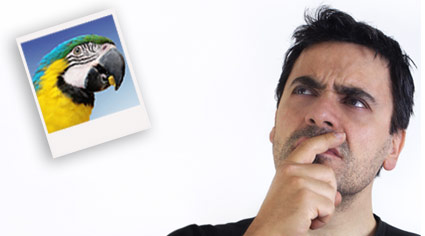
Nice one David. I have posted this in the SBMT. Check it out on Tuesday
.-= Sean Rasmussen´s last blog ..The Big Brother Political Mass Debate =-.
Great article David. This is really good advice for anyone wanting to add images to their blog or print copy.
Caroline
Another very useful article about adding images to your website. I especially like the bit about before buying the image, check to see how many others have used it before you.
.-= Jackie Stenhouse´s last blog ..Your Second Trimester of Pregnancy =-.
Great Info. Thanks David. I really like the 3rd point about getting a larger image and shrinking it, rather than the reverse.
Cheers
Harry
.-= Harry Lynn´s last blog ..SEAN RASMUSSEN’S ” LEARN AND EARN ” COMPETITION =-.
Thanks Sean, Caroline, Jackie and Harry. Great to see you all picked up individual pieces of advice to help you when your browsing or looking to buy images. Looking ahead at your image intentions is the key.
Hi David – some excellent information on using images here. I think just about everybody on the web is using images or videos, or both, so you’ve got a huge audience who can benefit from this. I’ll give it a tweet!
.-= Jan Littlehales´s last blog ..Slow Cooking Chicken Cacciatore – in 10 minutes =-.
A handy article to read before buying images. I like your tip about buying the image as large as you can, incase you need it larger down the track.
Recently I made an observation while looking at different sites, that there is not much point in having small detailed images on a page, as they tend to loose their effect. A larger image, where image detail is displayed is much more effective, and can set a mood or convey a message , and bring a post to life. Much the same way as the image in this post.
How would one determine if someone is “too good looking, for an image”.
.-= Cade´s last blog ..Trading ETFs – The Top 7 Advantages =-.
Great article. I really enjoy using images in my blog posts and choosing which ones to use can sometimes be a time consuming decision – especially when sorting through photo websites. I appreciate a list of considerations as I hadnt even considered some of these points
.-= Jayne Pleysier´s last blog ..Let The Small Business Administration Help You Start A Business =-.
Hi David
Love your article and you raise some good points I love photos on my pages and I so far mostly use my own except for a couple that took my fancy.
Its a good to try a watermarked one before buy I hadn’t thought of that next time I will do that
Rita
.-= Rita pepper´s last blog ..Native Wildlife =-.
Thanks Jan. Yes images are an important area in every website.
Hi Cade. True, smaller images do tend to lose their impact. I tend to favour having one large image per article. In terms of determining if someone is too good looking – it’s all subjective and relative. If you’re in high fashion you obviously need good looking people, but if you’re a cheap as chips dry cleaner – featuring model like people is contrary to your business promise. You need to reflect the perceptions and aspirations of your audience
Hi Jayne. glad to be of help. Searching for images does take a long time.
Thanks Rita. Yes, creating a mockup of your images does help see how they will work with the rest of your content.
Hi David,
Great post, lots of handy information. We probably underestimate the importance and power of images, when you really think about it, they certainly do a lot more than make an article look pretty.
.-= BelindaO´s last blog ..Hair Extensions Cost =-.
A really useful article David and I will be rereading it when I am ready to buy some images.
Hello David,
Great article with heaps of information about images. I like to use pictures/images but never thought too much about which one to use!! Now I know how to look for an image that will work within my site, and one that is not used too many times
Cheers
Lisa
.-= Lisa Wood´s last blog ..Raising Boys =-.
Finding the right images has usually been a challenge. Your tips will be useful for me to consider when making my next choice of images.
.-= Terry Paris´s last blog ..Scuba Diving Insurance – Your Best Piece of Safety Equipment =-.
Great tips! An image that looks out of place on your blog or website can really give users a negative impression.