There’s no need to be afraid. Creating a website for your business is rather straight forward these days. In fact, it’s never been easier. Besides adding your content, all you need to do is organise three things: your website address, hosting and your content management system. I’ll take the mystery out of each one and show you how it can be done easily:
You Need a Website Address
Also known as your domain name or URL (universal resource locator), your website address is your location on the internet. It’s where your customers find you, either by typing your address into an address bar, a search engine result, or a link on another website. Registering a website address is the first step in creating a website for your business.
A website address costs money to purchase, although not very much if you know where to look (psst… check out Go Daddy that’s who I use). Technically, you never ‘own’ a domain name, you are only given the exclusive right to use the domain name for a set period (usually a few years), which you can renew without question.
The website address you choose will be assessed by an approved industry supplier. You have (almost) full control over the website address you choose for your small business. The main website naming guidelines are:
- You can’t use domain name that’s already taken by someone else
- You can’t use a domain name that incorporates a trademark
- You can’t register a site under an eduction (.edu), government (.gov), military (.mil) or other category extension without appropriate authorisation
It’s important that you take time choosing the best domain name. Once you select and purchase your website address, you can’t change it. So choose wisely.
You Need a Website Hosting Provider
Selecting a host provider is the second step in creating a website for your business. Every website must be hosted by a website hosting company. This host will ‘hold’ the content of your website for you. Put simply, a host provider holds all the information of your website (e.g images and text) and makes it available for when people enter your website address.
Website hosting also costs money and can vary considerably. A bit unsure what to look for? It’s best that you read the guide to the best domain hosting (I’ve used four, but now exclusively use Host Gator, it’s cheap, provides 99% uptime and 24hr instant chat support).
Note: You do not need to purchase your website hosting from the provider you buy your website address from. Plus, you can change your website host provider at any time, usually without disruption to your site.
You Need a Content Management System
OK, now your have a website address and a host provider. All you need is a program that helps you create and edit the content on your website, so you can do all the fun stuff. This program is called a content management system (or CMS for short). Selecting a CMS is the third and final step in creating a website for your business. The great part is; the majority of CMS’ out there are free! Plus they are really good. Some of the more famous CMS’ out there are Blogger, Drupal, Joomla! and WordPress.
I only have experience using Joomla! and WordPress. I recommend using WordPress because:
![]() It’s the most popular blog software available (and therefore has loads of add ons)
It’s the most popular blog software available (and therefore has loads of add ons)
![]() It’s great for search engine optimisation
It’s great for search engine optimisation
![]() You can make changes wherever you have an internet connection
You can make changes wherever you have an internet connection
If you choose Host Gator for your website hosting, installing WordPress is very easy. In fact it can be done with just a few mouse clicks. Plus the team at Host Gator are happy to help you every step of the way.
Summary: To Create a Website for Your Business
OK, so just to summarise, if you’re creating a website for your business you will need:
- Purchase a website address (I recommend Go Daddy)
- Organise website hosting (I recommend Host Gator)
- Install a content management system (I recommend WordPress)
This may sound scary, but it’s relatively straight forward. Millions of small business owners have already trekked this path before you. You just need to jump on the band wagon. Good luck.
Growing your small business,
David Moloney
sbp.strongerbranch.com
GET FREE INSTANT ACCESS TO THESE
THREE ESSENTIAL SMALL BUSINESS RESOURCES
(To help you maximise your business)
15 Recommended Downloads for Small Business Owners
10 Website Mistakes That Cost You Sales
How to Get More Customers Contacting You Automatically





You have explained this so simply and clearly David. I think what put so many beginners off, is the lack of plain English. It can sometimes seem all too daunting. With your advice, anyone can get started!
David
That’s a great blog about how to create a website. So many people believe you need to pay big bucks to get one and this is just so easy.
Tanny
.-= Tania Shipman´s last blog ..For a Few Dollars More Competition Rules =-.
Thanks Hilary and Tania. It is amazing how easy it is to create a website these days. Travel back in time only a few years ago and things were much harder. There’s now no excuse for anyone. Just dive in and do it.
Hi David,
a great post about creating a website for business. As you described it’s not that difficult and a great thing to put your business online without depending on expensive external companies.
Well done
Renee
.-= Renee´s last blog ..Motivational Music =-.
Your opening sentence is the most important David. People should not be afraid to create a website for their business. It is one of the easiest and best things that a business owner can do, especially with the CMS that you have spoken about.
I wanted to try Drupal because it has the coolest looking logo, but I recommend WordPress – it cannot get any easier than WordPress.
.-= Cemil´s last blog ..Scribe SEO Plugin – Making SEO Easy =-.