Congratulations. You’ve assessed the work of your logo designer and have settled on a great logo for your small business. But before you sign the cheque, you need to secure your logo design specifications. Taking the time to ensure you have documented all your fonts, colours and files will save you a big headache in the future, should you need to tweak anything in your logo.
Ensure You Know the Fonts in Your Logo
Your logo may feature one or more fonts. It is essential that your graphic designer documents which fonts they have used and where. Knowing the names of your fonts will make any future changes easier, PLUS you may be able to use the fonts throughout the rest of your small business to aid branding consistency.
Note: Font sets are intellectual property. If you wish to own a copy of a font set you will need to purchase a licence. It is illegal for your logo designer to send you font sets that you have not paid for. It’s simple to purchase fonts through various online font sites.
Ensure You Know the Colours in Your Logo
A paint store classifies their paint colours with enticing names such as ‘pink innocence’ and ‘baby pink”. To create each of these colours, other colours need to be mixed together in just the right combination. Going to the paint shop and stating that you want to paint a pink wall just won’t cut it. You need to know the exact shade of pink.
Knowing and enforcing your exact logo colours is fundamental to your small business brand. Ask your designer to document all the colours they have used in your logo and where these colours were used. Your designer will need to record each of your logo colours across four colour classifications. These combination include:
- CMYK: A four number classification used in paper based printing applications
- RGB: A three number classification used in online applications
- Hexadecimal (HEX): A further online standard, useful for website coding
- PMS: A worldwide standard classification used (mostly) in non-paper based printing applications
Keep these colour specifications documented in a safe place. A signwriter or web designer may call for them in the future. For example, this patch of pink below is classified with the following specifications:
Example Colour Specifications
CMYK: 6,69,0,0
RGB: 234,59,174
HEX: #E272AC
PMS: 232C
Ensure Your Logos are in Versatile File Formats
When you first engage a graphic designer, ensure you request that your final logo files are supplied in three formats. This includes:
For Your Website: A web ready JPG file (@72dpi). A web ready jpg is a low resolution picture file capable of showing many millions of colours. Since it’s low resolution, the file size of your logo is kept low. This keeps your website loading as fast as possible. Aim to keep the file size of your website logo under 50kb. The lower the better. If you manage to keep it under 12kb I’ll give you a gold star.
For Your Print Materials: A high resolution JPG file (@ 300dpi). A high resolution jpg shows your logo in all its wonder and clarity. Requesting a high resolution file (@300dpi) also makes your logo compatible with printer specifications – making it a sinch to include on stationery, brochures and product packaging. Aim to request your logo at a decent size (approx 10-15cm in diameter).
For Everything In Between: A vector file (EPS file). An EPS logo file is traditionally used in print based applications. It’s completely scalable to any size you can imagine. Do you want your logo to appear on a 20 metre sign? Or do you have visions of it being flown across the sky on the back of an aeroplane? Your high resolution JPG won’t be up to the task as it’s only 10-15cm in diameter. But your EPS logo will be able to lend a hand with no trouble at all.
Note: EPS files can only be viewed through graphic design applications. But there is a little trick you can use to preview EPS files through Microsoft Word (this was a lifesaver when I stumbled on it). Check out my tip to preview EPS files:
Artwork Files – It is a good idea to request your graphic designer’s artwork files. Sure, you probably don’t have the design software to use the files, but keeping them allows you to pass them onto another graphic designer in the future. As some designers can be hesitant about handing these files over, make sure you make request this known from the beginning.
Growing your small business,
David Moloney
sbp.strongerbranch.com
GET FREE INSTANT ACCESS TO THESE
THREE ESSENTIAL SMALL BUSINESS RESOURCES
(To help you maximise your business)
15 Recommended Downloads for Small Business Owners
10 Website Mistakes That Cost You Sales
How to Get More Customers Contacting You Automatically





Great post David. I had a logo designed for my product and everything you say is true. Because my logo was also my product’s name, I used the logo for my trade mark. In the US trademarks are lodged in black and white, so it’s also handy to get the graphic designer to produce artwork files in black and white, just in case you need them at a later stage.
.-= Jan Littlehales´s last blog ..Raising Great Kids – Healthy Eating Habits =-.
Great tip on having different file types of your Logo – especially with the size of the website logo.
Having a logo is great, however if it makes your website load slower, that can definitely cause a loss of a lead or sale.
Thanks for the details David.
.-= Cemil´s last blog ..Reputation Management Tools – Manage Your Reputation Online =-.
You have got some very good information in here. A lot of it is a bit over the top for me, if you know what I mean but with some more study through your posts I will get better at doing this.
.-= Richard Colum´s last blog ..Australian Real Estate Rules for Foreign Investors =-.
Hi David,
Thanks for the great info on getting logos designed.
I’m looking at launching a new site and product range in the coming months, so learning the information you have cover in recent posts will certainly help me make the right decisions when creating a new brand.
Awesome video too, by the way. Well done.
Thanks,
Cade
.-= Cade´s last blog ..Free Trading Plan Template =-.
Thanks for the Feedback.
@Jan – Great tip about asking for a mono black logo. You are quite correct.
Thanks Cemil, Richard & Cade. Yes, logo file size should always be kept as small as possible to cut down on website loading time.
@ Richard. It was all a mystery to me not so long ago, but like everything in life if you just dedicate a little bit of time to it, it all becomes clear. My future articles will elaborate on some of these items a bit more which should help.
@Cade – Glad to be of help. Good luck with your new brand. Happy to help if you need an extra pair of eyes.
Thanks for this information David, there are so many things we have to be aware of I hadn’t thought of a Logo yet and i think I will wait a while before I get one
Rita
Hi David,
Like all good things, simplicity is based on complexity. Just when I think, ‘hmmm maybe I am ready to get a business card’, here you are telling me to think about it in depth. Thanks.. no really, thank you – I actualy appreciate the thought and concepts of great design. This post inspires trust in me because of the thoughtful approach you take. I just had to bookmark it.
I just had a logo designed for a client. My designer sent me several versions (jpeg, png and eps). I’m familiar with the terms (png has been recent), but didn’t truly understand the differences and when to use them. I have to admit that I didn’t want to show my ignorance to my designer (a pride thing), so I searched on line and found exactly want I was looking…and much more… on your site. Your site is informative, so easy…”even a cave man can understand it”…(just couldn’t resist). You can bet that I’ll be using you as a resource. Thank you so very much. PJ
Thanks for the kind words Rita, Jo and Polly. It’s great to hear that my information has helped you understand more about the logo specification process.