As discussed in my Evernote review, Evernote is a staple part of my routine and one of the top 5 applications I use every day. It makes capturing ideas easy, and finding previously filed information a sinch. Below are the top Evernote benefits and why I recommend you download it and jump on board the list of satisfied users.
- It’s free: Yup, Evernote is a free application. So there’s no risk. If you don’t like it you can always uninstall it. If you fall in love with Evernote you can upgrade to a premium subscription for about $5. This gives you access to more functionality.
Why is this cool: Free is a good price, because it’s awfully inexpensive. And don’t go thinking that the free version of Evernote is a good for nothing diluted version of the premium version. It packs a lot of punch and can still pretty much do everything you want it to do. But if you do go chipping in for the premium version, you’ll be rewarded with increased capacity, compatibility and utility. - You can sync Evernote: You can sync Evernote between multiple computers, smart phones and tablets. This means that all your devices can store and retrieve information from your same central account. This makes Evernote a powerful information collection application whenever and wherever you go.
Why is this cool? Evernote does not tie you to one piece of hardware but rather gives you the freedom to choose where you want to use it. - You can attach files: In addition to just writing notes, you can copy and paste files directly into Evernote. And if these are pictures Evernote will automatically display them in the note. If it’s a PDF, Evernote will display the first page and provide a mini navigation bar to allow you to scroll through the PDF while you’re in the note. Buy the premium version and you can also search PDF’s. Now that’s user friendly.
Why is this cool? Adding attachments provides another dimension to your notes. It allows you to combine further thoughts and ideas and keep them in the same place, or circulate them with others via email. - You can categorise: This means that you can store all your notes in category (called ‘notebooks’). You can also create and folders within these folders. This is perfect if you’re a neat freak. Your folder architecture is completely visible in the Evernote interface at all times. And the folder tree is also collapsible to give more viewing space.
Why is this cool? It allows you to stay more organised. And view all your similar notes on one screen. - You can save web pages or parts of web pages: This is one of my favourite features. While in your internet browser, Evernote allows you to copy parts of a webpage or the whole webpage and store a full copy of this webpage as a note. All pictures and links are maintained. Formatting is usually 90-95% perfect.
Why is this cool? If you come across information gems online, you can save the full webpage and instantly transfer it to Evernote. Evernote will prompt you to categorise these webpage clippings, where upon you can opt to store them in relevant folders such as ‘business advice’, ‘web design’ or graphic design’. You will then be able to easily refer to this information as it was intended, rather than as a diluted summary. This means any diagrams and links to further resources will be active. Sweet. - Email Capability: You can email notes directly to Evernote. You can also set incoming notes to be filed into categories by adding hashtags in the subject line. You can also email notes from Evernote under your name, and have future replies routed directly to your normal email client. People receiving emails from your Evernote account will have the phrase ‘Sent from Evernote’ appended to the top of your message.
Why is this cool? You can effortlessly email people notes or even save webpages and forward the whole page to someone’s inbox to look at. - You can work online and offline: This is a big plus. I’m not always online. Actually I probably do my best work when I’m away from the distractions of the online World. Evernote allows you to use the program offline to make changes to all your notes, then have these changes syncronised the moment you connect back to the Internet. Evernote also has a ‘conflicting notes’ folder which alerts you to notes that have been altered independently of one another. You can browse the conflicts and resolve them.
Why is this cool? It means that you’re not a slave to your internet connection. You can truly use Evernote wherever the wind takes you, or when your connection drops out. - You can merge notes: Let’s say you’ve collected a mass of notes on the same topic. Evernote allows you to select all the notes and merge them together to one note.
Why is this cool? This further enhances your organisation by keeping everything within easy reach. It allows for easy printing and it also means you can easily email one note containing all the information you’ve put together. - You can embrace snapshots and even draw: Evernote has the built in capability to take webcam snapshots from your computer (or photos from your camera). This allows you to capture visual information which you can use on other projects. In addition, you can create an ink note – which is effectively a blank digital canvas with basic drawing functionality. Here you can sketch out any ideas or diagrams and save them like a normal note.
Why is this cool? Sometimes an idea is more easily captured or complemented with an image or sketch. You can even take a picture of your own sketches or handwriting and have it uploaded to your notes. - You can Share Evernote Folders: Now this is powerful stuff. Evernote allows you to share some or all of your Evernote folders (named ‘notebooks’) with other Evernote users. Premium subscribers are allowed to alter notes across other people’s Evernote accounts (if given permission of course).
Why is this cool? You can share information with others easily and have the information update in (practically) real time. This shared collaboration aspect is delicious, allowing you to involve and pass on your latest notes to others who may benefit. - Access to Plugins: Evernote encourages freelance developers to create plugins that can be added to Evernote. Some of these plugins are free to download, others have a cost involved. You can browse Evernote plugins in the Evernote Trunk.
Why is this cool? Evernote is already a wonderfully flexible beast. Plugins add another dimension, allowing you to further customise your usage to your specific needs.
Now if that doesn’t convince you to use Evernote, then nothing will. Are you already a user of Evernote? If so what’s your favourite feature?
Growing your small business,
David Moloney
sbp.strongerbranch.com
GET FREE INSTANT ACCESS TO THESE
THREE ESSENTIAL SMALL BUSINESS RESOURCES
(To help you maximise your business)
15 Recommended Downloads for Small Business Owners
10 Website Mistakes That Cost You Sales
How to Get More Customers Contacting You Automatically
[contact-form-7 id=3220 title=Under Post Newsletter]



Thanks for another useful piece of information. Always enjoy reading your contributions but still struggling to comprehend all this computer stuff at times
HI David, great post. I am addicted to Evernote as well. I didn’t know you could share folders with other users that’s a handy feature. The biggest benefit for me is the syncing between my browser (regardless of what computer I’m on), my iPhone and iPad. Basically no matter where I am, I can capture my ideas and they are there waiting for me. Using Evernote really has changed the way I work considerably. It’s the ultimate tool for a blogger or someone creating products / services for their business I’m never short of ideas because every time I think of one I put it into Evernote.