I know it’s only June, but I’m going to award Evernote my favourite application of 2011. When I power up my PC, Evernote is powered up within the first minute. It’s an online/offline powerhouse that keeps you organised and allows you to be as messy as you like, yet still be more organised and consistent than people without Evernote. Genius I tell you. And you can use Evernote for free. Here’s my Evernote review:
What is Evernote?
Evernote is a free application that you can use to store notes. Big deal right? Well the power of Evernote is in its dynamic ability to store a whole range of your notes, such as text, scanned papers, images and sound bites AND have them easily retrievable by you in only a few seconds. It’s best to think of Evernote as your personal Google for your thoughts.
Evernote allows you to capture ideas on the fly, before you forget them.
Take the following example…
“What was that thinggi I had to do after I polished my car?”
Let’s just say that 3 months ago you found a website on how to polish your car. However you can’t remember what the site was, or any other details. Normally, you’d have to try and retrace your steps on Google to try and re-stumble over the information you wanted. Or if you saved the information somewhere on your computer, you’d have to try and remember, then locate the polishing information.
Whereas if you had Evernote, you could have simply saved the information directly into Evernote from your browser, with the click of a button. Now you’d just need to enter the phrase ‘polish’ or ‘car’, and Evernote would instantly show you all your notes that had those words in their text. Too easy.
Searching Evernote
Evernote is built on its powerful note search feature. This feature alone makes Evernote a valuable addition to your applications. No more wasting time trying to remember where you filed something. Just simply enter a keyword that you think is either in the title, or in your note and voila! All the possible notes are presented. You search is further tailored in realtime as you add more criteria. This powerful text based searching system is further enhanced by allowing you to add ‘tags’ to each note, both on the fly, or anytime later.
Using Evernote
After downloading Evernote, you can:
- Work to create text, webcam snapshots or drawings directly in Evernote
- Email anything to Evernote (including attachments and photos)
- Email from Evernote
- Create ‘to do’ lists across multiple notes and navigate to them easily
- ‘Clip’ interesting content from the internet and send it directly to Evernote
Personally, I have a premium account, which only costs about $45 p.a. But a free account still packs a lot of punch. See the difference between free vs paid Evernote accounts
I write all my articles and store all my ideas using Evernote.
Evernote Synchronises
But it doesn’t stop there. You can use and synchronise Evernote on any of your computers, as well as your smartphones. This makes Evernote a powerful, dynamic, portable, centralised repository for all your notes (Sorry for all the adjectives there, I got a bit excited).
This means that you are able to enter and access all your updated notes on any of your computers or mobile devices. Even at the same time. You can even share your Evernote folders with other users to either read or edit (to share-edit you must be a premium member).
How do I get Evernote?
Download Evernote for free
In my next article, I’ll discuss the top benefits and reasons to download Evernote.
Growing your small business,
David Moloney
sbp.strongerbranch.com
GET FREE INSTANT ACCESS TO THESE
THREE ESSENTIAL SMALL BUSINESS RESOURCES
(To help you maximise your business)
15 Recommended Downloads for Small Business Owners
10 Website Mistakes That Cost You Sales
How to Get More Customers Contacting You Automatically


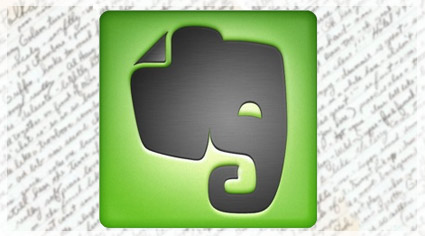

G’day David,
What a clever device ! With such a disorganised desk and computer, it will be perfect for me.
Stumbled,Dugg, Pinged and hellotxt-ed
Cheers
Harry
Hi David, I got a new windows phone recently and discovered Evernote as an application on that. It’s fantastic. Thanks for bringing this to everyone’s attention.
Evernote sounds great. For someone who’s a real paper shuffler, I think it would serve me well :). I will be checking it out!
I’ve heard of Evernote, but haven’t tried it out so far. Thanks for putting it back on my radar.
I reckon they have great branding though, with the whole elephant thing going on..
I’ve heard of Evernote, but haven’t tried it out so far. Thanks for putting it back on my radar.
I reckon they have great branding though, with the whole elephant thing going on.