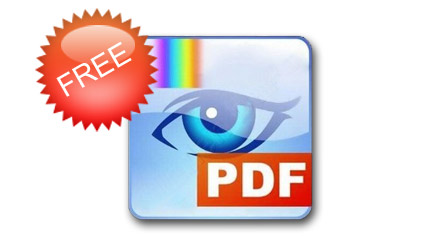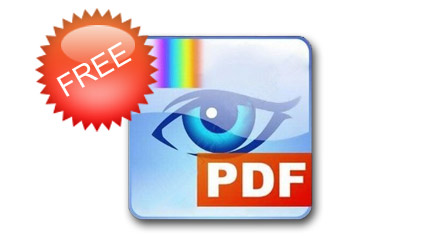There’s a free alternative to Adobe Professional that will allow you to easily edit and markup a PDF. It’s named PDF-XChange Viewer. It’s a ripper. And what’s more, you can also use it as your default PDF reader.
PDF stands for Portable File Document. It’s a versatile file format that takes an imprint of almost anything on a computer screen, and captures it in a visual file that’s compatible across virtually all operating systems. The PDF format was created by Adobe in 1993 and has been a basic feature in digital life for over 10 years.
You can make PDFs for free by downloading CutePDF
Why Mark up a PDF?
An additional benefit of PDF’s is security. You cannot change the content of a PDF without the necessary software or permissions. This is a double edged sword, because sometimes you need to communicate changes on a PDF to a web designer, graphic designer or legal draftsman. Typically comments would be scrawled on an accompanying email, or via a telephone call.. Unfortunately, this opens the gate to ambiguity. Writing comments directly on the supplied PDF is the best method of relaying changes.
Making direct markups on PDFs is a big bonus over other methods. Infact I often PDF pieces that require feedback, simply to increase the flexibility I have when making comments. Making markups to PDFs rock because:
- It’s quicker: No need to qualify statements with ‘paragraph 1, underneath the second heading… please change the second word to…’
- It’s less ambiguous: People will know which section of the PDF you are talking about and what exactly needs to be changed
- It’s more flexible: You can add shapes, cross out writing and even pictures
Download PDF-XChange Viewer for Free
To edit and markup a PDF, you can purchase Adobe Professional. But this can costs hundreds of dollars. A free alternative to Adobe Professional is PDF-XChange Viewer. In fairness to Adobe, their Adobe Professional product is more polished and has more features than the free alternative, but PDF-XChange Viewer still delivers a powerful punch for all the basics that you will need. And it’s simple to use. Simply download a free copy of PDFXChange Viewer and install it on your computer.
Growing your small business,
David Moloney
sbp.strongerbranch.com