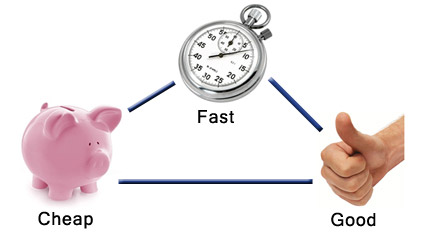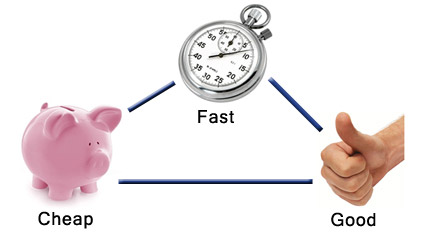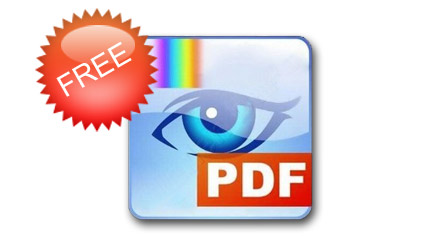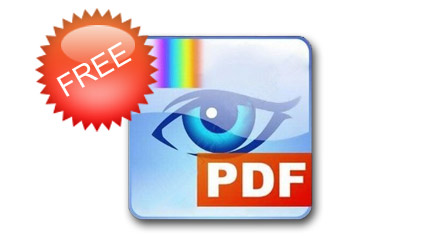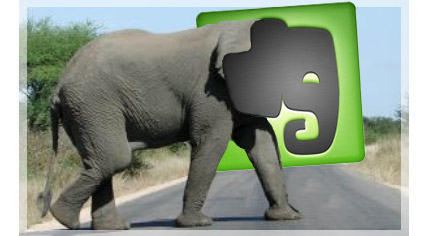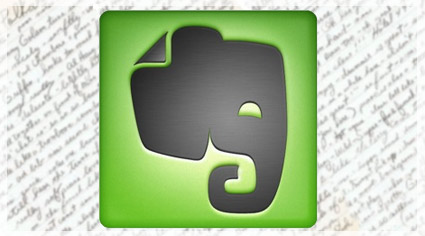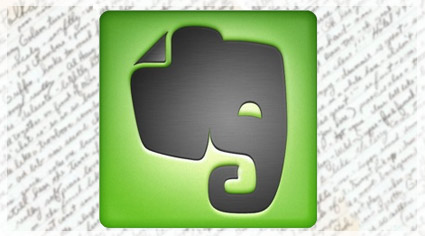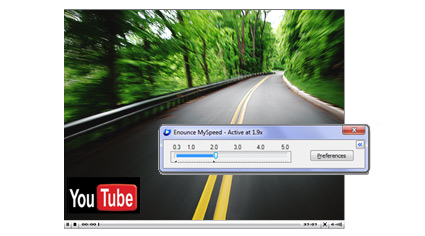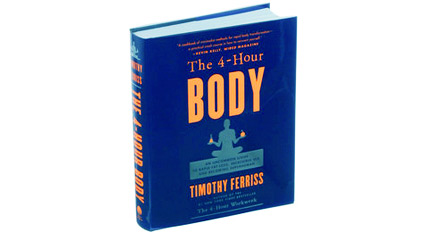Is that your mobile phone ringing? Quick. Run! You need to get it before it goes to message bank. Otherwise you’ll have to play a round of phone tag with them. And that’s not healthy for your communications costs. Thankfully you can reduce this vicious circle. You just need to increase mobile phone ring time. And it only takes about 30 seconds to do. If you don’t have a phone answering service, this is a must do.
I’m convinced that phone companies set their default mobile phone ring time as short as possible. It’s in their interest. After all, it’s a nice little money earner. If you miss answering an incoming call within the default 15 seconds, the phone company scores the flag fall of the original caller. Then the flag fall of your call when you call them back.
“Missed phone calls cost you money – Needlessly increasing your client costs.”
Think about all the mobile phone calls you just miss answering. Each one of these is costing you money. If you are a particularly active small business owner this cost could be substantial. The great news is, it’s usually easy to increase your mobile phone ring time. And you can do it in a few seconds. Unfortunately though, the different Phone networks all have different procedures. Note: The following is applicable to Australian mobile phones…
How to Change Your Telstra Mobile Phone Ring Time
To increase your Telstra mobile phone ring time, pull out your mobile phone and dial the code **61*101**30# then press ‘call’.
If all is well, your phone will then almost instantly show a message indicating that the change has been successfully granted. The code will have successfully sent a signal to your mobile phone network to increase your ring time to 30 seconds.
A translation of this code is below:
**61: ‘Hey when some calls me and I don’t answer…’
*101: ‘…please divert the call to voicemail…’
**30#: ‘…after letting it ring for 30 seconds.’
This assumes that your voicemail has been activated. It’s recommended that you do not extend the time longer than 30 seconds as longer times may not be approved. If you are experiencing difficulties, contact Telstra by phone.
How to Change Your Optus Mobile Phone Ring Time
To increase your Optus mobile phone ring time, pull out your mobile phone and dial the code **61*321**30# then press call.
After dialing this code you should receive confirmation from the Optus network that your code has been accepted. As per the Telstra example above, a simple translation of this code is:
**61: ‘When someone is dialing my number…’
*321: ‘…please engage voicemail…’
**30#: ‘…after my mobile phone has rung for 30 seconds.’
This assumes that your voicemail has been activated. Again, it’s recommended that you do not extend the time longer than 30 seconds as longer times may not be approved. If you are experiencing difficulties, contact Opus by phone.
How to Change Your Virgin Mobile Phone Ring Time
To increase the ring time on your Virgin Mobile Phone, dial the following code on your mobile phone: **61*212**30# then press call.
Upon dialing this number you will should pretty much instantly receive confirmation from the Virgin network indicating that your code has been accepted. A simple explanation of this code is:
**61: ‘When someone is dials my mobile phone number…’
*212: ‘…please transfer it to my voicemail…’
**30#: ‘…after my phone rings for 30 seconds.’
This assumes that your voicemail has been activated. It’s recommended that you don’t extend your phone ring time by more than 30 seconds as the network may reject your request. If you are experiencing difficulties, I recommend calling Virgin via phone.
How to Change Your Vodaphone Mobile Phone Ring Time
To increase your Vodaphone mobile phone ring time, pull out your mobile phone and dial the code **61*121**25# then press ‘call’.
If all is goes smoothly, your phone will then almost instantly show a message indicating that the change has been successfully granted. When translated, the above code means:
**61: ‘When some calls me and I don’t answer…’
*121: ‘…please divert the call to voicemail…’
**25#: ‘…after letting it ring for 25 seconds.’
This assumes that your voicemail has been activated. It’s recommended that you do not extend the time longer than 25 seconds as longer times may not be approved. If you are experiencing difficulties, you can also login to the Vodaphone network and alter you settings. Alternatively you can contact Vodaphone by phone.
What’s the Downside of Increasing Your Ring Time?
As with most things, it’s important to understand that it’s not all strawberries and cream. Be aware that there can be negative effects of tinkering with your ring time. These include:
- It takes longer for people to leave a message. If you know you are going to be away from your phone and therefore have no intention of answering it, people are going to be forced to hang on for a longer period of time. This could be annoying for them.
- You could annoy people for longer. If you increase your phone ring time, it will ring for longer. This has the potential of being a longer niggling disturbance to others, particularly in an office environment. Instead of having to endure your phone tone for 15 seconds, it could ring for double the time.
I hope you find this helpful in increasing your mobile phone ring time. If it did, or didn’t please let me know below.
Growing your small business,
David Moloney
sbp.strongerbranch.com