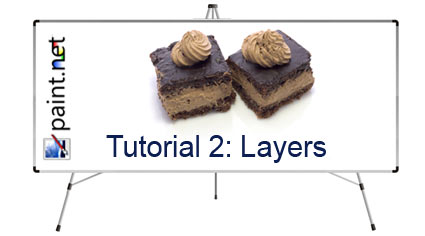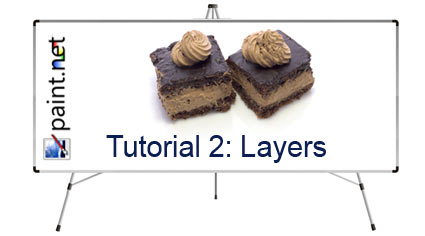As discussed in what is a favicon, a favicon is a small 16×16 pixel icon that represents your website. Now that you know the benefits of a favicon, it’s time to get cracking and become an A+ favicon generator.
Understanding the Favicon File Format
To ensure favicons are compatible with all internet browsers, they are best created in a special icon file format (.ico). This is different to other standard image formats such as jpg and gif. Some standard graphic design packages don’t cater to this .ico format, so you won’t be able to use them as a favicon generator.
In the video below I’ll be showing how to create your own unique favicon
So just to recap the steps in the video:
1. Download the free Photoshop alternative: Paint Net
2. Crop an existing image, or create an image in a square format. This does not need to be on a 16×16 pixel canvas.
3. Once you are happy with the results, save as a gif or jpg and upload it to the free favicon generator website Dynamic Drive. This site will convert your picture to a favicon.
How to Install Your Favicon
Once you’ve used the favicon generator, you’re probably bursting with enthusiasm to upload the favicon to your website. The installation procedure needed will vary depending on your website’s content management system. To find out how to install your favicon, Google your content management system along with the term ‘install favicon’.
For compatibility, ensure you’ve named your favicon file favicon.ico
For WordPress users, the process is easy. Either download and install the plugin: Favicon Manager. This will give you the functionality to install your favicon directly from the administration panel of your website.
Alternatively, you can log into your FTP panel and directly replace the favicon.ico file. More instructions can be found in installing a favicon in WordPress
By following these steps, you’ll be able to add that extra layer of professionalism and trust to your website, helping you separate from your competitors. Let me know how you go.
Growing your small business,
David Moloney
sbp.strongerbranch.com